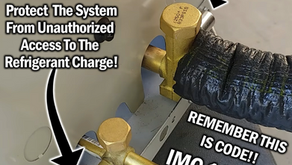Pressure Transducer Training Project
- Craig Migliacco
- Mar 29, 2023
- 5 min read
Updated: Dec 19, 2024
This training project is designed to provide a clear way to see how a pressure transducer operates and how they can be tested.

Why does the Pressure Transducer Matter?
Pressure transducers are typically found on commercial VRF (variable refrigerant flow) systems. These devices are used to communicate the refrigerant pressure, as a specific voltage, to the PCB. This project is designed to visualize how pressure transducers work and provide an example for how to test them. To learn more about pressure transducers, watch this video: https://youtu.be/5Y46m_LJn30 and to learn more about inverter mini splits, check out our book: https://www.acservicetech.com/mini-split-book
Building the Display
A pressure transducer testing assembly can be built in a number of ways, using a variety of different materials. For this example, the tools, parts, and steps are listed below:
Tools Required
Wire Cutter/Stripper
Multimeter
1/4" Refrigerant Hose with Valve
Pressurization Method such as Nitrogen along with a Regulator
Quick Connect Pressure Test Gauge
2 Adjustable Wrenches
Parts Required
3 - AA Batteries
1 - AA Battery holder case 1.5V x 3 for 4.5V: https://amzn.to/3mUPhv6
Or instead of a battery case and batteries, use a 5V phone charging cord and cube
16-22 gauge wire nuts: https://amzn.to/3ZP1gZI
1 - Pressure Transducer: https://www.supplyhouse.com/ICM-Controls-ICM380-ICM380-Pressure-Transducer
1/4" Brass Flare Union: https://www.supplyhouse.com/Bluefin-FLU025-1-4-Brass-Flare-Union
1/4" Brass Flare Tee: https://www.supplyhouse.com/Jones-Stephens-F40-033-44-4-1-4-Brass-Flare-Tee
Step #1
Before setting up the pressure transducer project, first determine the power source and ratings for the transducer. For this example, the transducer operates on 5 volts DC. In this case, either 3 AA batteries in a battery holder (4.5V to 4.95V) or a 5V USB phone charging cube and cord can be used. In the case of cube and cord, the end of the charging wire can be cut off and stripped back to reveal a black and red wire. Make sure the cord is unplugged and not powered when doing this.



Step #2
After choosing a power source, the three wires on the pressure transducer can be cut to the desired length. Be sure to leave at least 2" of wire connected to the transducer plug end.
Step #3
Next, using the pieces of wire cut off the transducer, cut a short length of wire (no shorter than 2") from each wire. Strip both ends of each wire. Strip the ends of the wire attached to the pressure transducer. Additionally, strip the ends of each wire from the power source (either the battery holder or the phone charging wire (while non-powered)). Wire nut each of the three wires as shown in the image below (all red wires together and all black wires together). Leave the green wire unattached.

Step #4
Next, attach the 1/4"flare union or 1/4" flare tee to the pressure transducer body. Attach the plug end into the transducer. If using a 1/4" flare union, be sure to snug the union to the pressure transducer body using the two adjustable wrenches.

Step #5
Make sure that the exposed wires coming from the wire nuts are not making contact with any conductive surfaces and that they remain separate from each other and separate from the green wire from the transducer. Now, the pressure transducer can be powered.
Step #6
The multimeter can now be used to measure the voltage. In order to measure voltage on the pressure transducer, connect one probe to the exposed black wire and one probe to the exposed green wire. Then turn on the multimeter and set it to measure DC Volts. Turn the power supply on at the on/off switch on the side of the battery case. In the case of a phone charging cord allow power to the cord to supply 5V to the pressure transducer. This will power the internal circuit board within the pressure transducer. When pressure is not being applied, a millivolt measurement should be present.

Step #7
After the multimeter has been set in place, the pressure source can be connected. If using a nitrogen tank and regulator, a 1/4" hose can be run from the nitrogen regulator to the 1/4" flare union or tee. If using a 1/4" flare tee, a pressure gauge can also be mounted onto the tee, allowing the user to view the pressure more accurately.

Step #8
While wearing appropriate PPE (personal Protective Equipment), apply nitrogen pressure a little at a time in 50PSI increments. Make sure to not exceed the pressure rating on the pressure transducer. As pressure is applied, the voltage measured by the multimeter will increase.
Make sure that pressure does not remain in the pressure transducer tubing or downstream of the nitrogen regulator when not in use. Also make sure to shut the nitrogen tank handle to the closed position after use.
Using the Project
At this point, the pressure transducer should be ready to use for testing! Testing the pressure transducer using this setup will allow the user to see the relationship between the pressure and the voltage present on the green output wire of the pressure transducer. On a VRF system, the PCB (Printed Circuit Board) powers the pressure transducer and interprets the output voltage to mean that the system is running at a certain pressure at the pressure transducer's mounted location.
Alternative Method for Testing
Alternatively, the pressure transducer's brass port section can be cut apart to access the internal sensor. This method would allow for pressure to be applied using fingers to push on the end of the sensor. If cutting the brass section apart, make sure to wear proper PPE and verify that the pressure transducer is disconnected from the HVACR system and no gas pressure is present.

If you are interested in learning more about pressure transducers, these projects, and how they can be used for instruction, be sure to check out the video below. If you are interested in learning more about inverter mini split operation and testing purchase our new Inverter Mini Split Operation and Service Procedure book, available in our store!
If you want to know more about Inverter Mini Splits, check out our Book!
Check out our free Quizzes to test your knowledge here!
Check out our Free Calculators here!
If you want to learn about inverter mini split systems, check out our "Inverter Mini Split Operation and Service Procedures" book!
If you want to learn about refrigerants and how they work in a system, check out our “Refrigerant Charging and Service Procedures for Air Conditioning” book . Test your knowledge with our 1,000 question workbook along with the answer key! We also have quick reference cards for use out in the field! Bundle Packs are a great way to save and get faster shipping! Check out www.acservicetech.com/store
Tools that we use: www.amazon.com/shop/acservicetech
Tools that we use: https://www.trutechtools.com/?affid=8 6% off coupon code "acservicetech"
Published: 3/29/2023
Author: Craig Migliaccio

About the Author: Craig is the owner of AC Service Tech LLC and the Author of the book “Refrigerant Charging and Service Procedures for Air Conditioning”. Craig is a licensed Teacher of HVACR, Sheet Metal, and Building Maintenance in the State of New Jersey of the USA. He is also an HVACR Contracting Business owner of 17 years and holds an NJ HVACR Master License. Craig creates educational HVACR articles and videos which are posted at https://www.acservicetech.com & https://www.youtube.com/acservicetechchannel










.png)