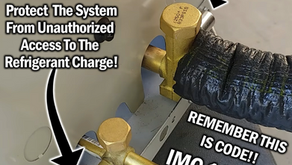HVAC Training For Thermostat Operation, Wiring, & Multimeter Use!
- Craig Migliacco
- Jul 27, 2023
- 7 min read
Updated: Dec 19, 2024
This short project is designed to show how to teach thermostat operation and wiring to a newer HVAC technician or a student in a mobile and easy to understand format. This particular project covers how a thermostat controls a gas furnace and air conditioning system. This can be accomplished using only a few simple items such as a basic thermostat, a small section of 18-5 or 18-6 (18 gauge, 6 colored wires) thermostat wire wire, and a multimeter.

Why Does Thermostat Training Matter?
Understanding how a thermostat works and how it controls an HVAC system is critical for all levels of technicians. The technician/student needs to learn which wires the thermostat is supposed to connect at any given time. This knowledge can be acheived quickly because thermostats are simple in design and they act as nothing more then a set of switches with a digital display. Having a well defined understanding of thermostat wiring and thermostat troubleshooting allows you to perform quickly and efficiently on the job!
Building the Thermostat Training Setup
For this example, we are using a basic non-programmable, battery powered thermostat, capable of controlling a single stage furnace with one stage of cooling. However, any thermostat can technically work for this as long as it can be powered by batteries and can control a furnace and AC unit. The setup and parts are listed below:
Parts Required
(Multimeter) UEI DL489 Multimeter: https://amzn.to/3O9uu1Q
Multimeter leads with/alligator clips: https://amzn.to/3DrEkpT
Alligator Jumpers- https://amzn.to/2PxqJXn
18-6 Thermostat Wiring: https://amzn.to/3rmY7E1
(Thermostat) Honeywell TH1110D2009 T1 Pro Non-Prog: https://amzn.to/3qfgv18
Understanding Electrical Resistance Measurements
Turn on the multimeter and set it to electrical resistance in ohms (Ω=ohms). With the two multimeter probes not touching and separated by the air, the measurement should be 0.L, indicating "Open Line". This is seen in the pic below. This means that the circuit between the two probes is open.

Next, touch the two multimeter probes together. The measurement should be 0.0Ω or very close to this measurement as shown in the pic below. If the measurement is .1Ω or higher, turn the multimeter off in order to clean the probes with non-soaped steel wool. After cleaning, turn the multimeter back on again and touch the probes together. If you don't measure 0.0Ω, you may want to replace the multimeter leads with new ones that are not stretched and have a high resistance value.

Anyway, 0.0Ω means that the circuit is closed and fully connected between the two probes. View the pic below for two connected wires between the two probes.

Thermostat Wiring
We can use this knowledge to visually determine which thermostat wires connect together inside the thermostat when calling for fan, heat, or air conditioning mode to turn on. Instead of connecting the thermostat wire from the thermostat to a HVAC system, we can simply cut a 6" length of thermostat wire, strip the wire ends, connect these wires to the appropriate terminals and have the other ends of the wires exposed out of the back of the thermostat. The batteries in the thermostat will allow the thermostat to electronically switch between the different modes when manually set by the user, in order to to connect the appropriate wires together. We can monitor which wires are connected by attaching the multimeter leads to the individual, exposed thermostat wires with alligator clips.
What we need to know now is the thermostat color code and appropriate terminal functions. These are as follows:
R= red, 24v power, control wire for heat
Rc=red, 24v power, control wire for fan and cooling
C= blue, 24v common wire
G= green, fan
W= white, heat
Y= yellow, cooling
Below is a thermostat wiring diagram for a furnace and air conditioner. Utilize this pic to connect the wires to the thermostat back plate terminals.

Strip the wire ends and push each appropriate wire color into the correct terminal. Have the other ends of the wires exposed out the back side of the thermostat back plate and strip the colored jacket from the end of each wire. Next, place batteries in the thermostat face. Connect the thermostat face to the wired back plate. No additional power source is needed for these tests. With this particular thermostat, R and Rc can be connected by making sure that the gray plastic tab below the R and RC terminals is pushed upward, as seen in the pic below.

Now that we know the terminal functions, the wire colors connected to each letter terminal, and how the multimeter can be used to determine if two wires are connected, lets run some tests.
Test #1 Fan Mode
Connect one alligator clip probe to the R red wire and the other probe's alligator clip to the G green wire. The multimeter should display 0.L.

Now turn the fan on using the thermostat face. The multimeter should now display 0.0Ω, signaling that R and G are now connected as seen in the pic below.

In a real life application, this means that the red 24v power wire from the furnace is now connected to the green G terminal in the thermostat, which sends 24v power to the G terminal at the furnace control board. See the pic below. The 24v power on the G terminal means that the furnace must turn the fan on.

Test #2 Heat Mode
Connect one alligator clip probe to the R red wire and the other probe's alligator clip to the W white wire. With the thermostat mode set to off and the fan set to auto, the multimeter should display 0.L.

Now turn the thermostat to heating mode and adjust the temperature up above the ambient temp, using the thermostat face. The multimeter should now display 0.0Ω, signaling that R and W are now connected as seen in the pic below.

In a real life application, this means that the red 24v power wire from the furnace is now connected to the White W terminal in the thermostat, which sends 24v power to the W terminal at the furnace control board. See the pic below. The 24v power on the W terminal means that the furnace must turn the heat sequence on. (This will start with the inducer motor turning on.)

Test #3 Air Conditioning (Cooling) Mode
Connect one alligator clip probe to the R red wire and the other probe's alligator clip to the Y yellow wire. With the thermostat mode set to off and the fan set to auto, the multimeter should display 0.L.

Now turn the thermostat to cooling mode and turn the temperature down below the ambient temp, using the thermostat face. The multimeter should now display 0.0Ω, signaling that R and Y are now connected as seen in the pic below. This may not happen until after five minutes have passed because there is a cooling delay of 5 minutes between the last time cooling was energized or when power to the thermostat was lost. This is a safety feature to allow the refrigerant pressures across the compressor to equalize before the thermostat tells the compressor to turn back on.

Now switch the probe that was on the yellow wire to the green wire. You will notice that the multimeter again displays 0.0Ω. This is because during air conditioning mode, Rc connects to both Y and G.

In a real life application, this means that the red 24v power wire from the furnace is now connected to the Yellow Y terminal and the Green G terminal in the thermostat, which sends 24v power to both the Y and G terminals at the furnace control board. See the pic below. The 24v power on both the Y and G terminals means that the furnace must turn the fan on at its highest setting. In the furnace, the Y and C terminals of the circuit board should have wiring connected which runs out to the outdoor unit. When Y is powered with 24v and the circuit is completed with the connected C wire, the contactor is powered, which allows the outdoor compressor and fan to turn on.

The Thermostat Common Wire
Realize that you don't technically need batteries in a thermostat in a real life scenario if the thermostat has a C terminal. 24v power from the furnace can power the digital display on the thermostat. Remember that C is connected to the common side of the 24v transformer in the gas furnace so that when R and C are connected at the thermostat, there is a completed circuit to power the thermostat face. If there are batteries installed in this case, they are used as a backup to hold the programming in a programmable thermostat. Thermostats may come equipped with the capability of being powered with either batteries or hard powered with 24v. This is done in case the existing building's thermostat wiring does not have enough wires to incorporate a common. This would likely be the case if the old thermostat being replaced was a mechanical mercury thermostat instead of a digital one.
Want to see this teaching setup in action? Then check out our YouTube Video! https://youtu.be/TVNPX_l3Fbk
Check out our free Quizzes to test your knowledge here! Check out our Free Calculators here! If you want to learn about refrigerant charging and troubleshooting, then check out our “Refrigerant Charging and Service Procedures for Air Conditioning” book .
If you want to learn about an inverter mini split system's electrical and refrigerant operation, then check out our "Inverter Mini Split Operation and Service Procedures" book. Tools that we use: www.amazon.com/shop/acservicetech

Published: 7/27/23 Author: Craig Migliaccio
About the Author: Craig is the owner of AC Service Tech LLC and the Author of the book “Refrigerant Charging and Service Procedures for Air Conditioning”. Craig is a licensed Teacher of HVACR, Sheet Metal, and Building Maintenance in the State of New Jersey of the USA. He is also an HVACR Contracting Business owner of 17 years and holds an NJ HVACR Master License. Craig creates educational HVACR articles and videos which are posted at https://www.acservicetech.com & https://www.youtube.com/acservicetechchannel










.png)