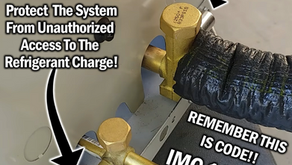Adjusting the Airflow Speed on ECM Blower Fan Motors! (Variable & Multi-Speed Types)
- Craig Migliacco
- May 19, 2021
- 7 min read
Updated: Feb 25, 2025

In this HVAC training article, we will be discussing how to adjust the fan speeds on an indoor ECM variable speed blower motor and an ECM constant torque/multi-speed blower motor. These blower motor versions can be found in furnaces, air handlers, and packaged units. This is a follow-up to our other article on "Adjusting the Furnace/AC Airflow Speed on a 120v PSC Blower Motor". If you have not read that yet, I would encourage you to do so!
To start, ECM stands for Electronically Commutated Motor which means that the motor is capable of electronically controlling it's own speed, and therefore CFM, according to the desired output. However, they are limited based on the total external static pressure (TESP) in the duct. ECM blower motors do not require an external capacitor to operate. Additionally, they can be identified by the presence of a removable module/bell on the end of the motor. The constant torque/multispeed motor will have the smallest module.

Remember that CFM stands for Cubic Feet Per Minute. Roughly 400 CFM is needed for every 1 ton (12,000 BTU/HR) of Heat Removal Capacity in Air Conditioning Systems. Example: 1200 CFM is needed for a 3 ton 36,000 BTU/HR system. In humid climates, 350 CFM per ton can be selected in order to remove more moisture from the air.
The BTU/HR capacity or tonnage of the air conditioning system should be included within the model number of the outdoor unit. This BTU/HR capacity should be used to set the CFM for the indoor blower motor.
The blower speed for a gas heater is selected so that it is comfortable for the building occupant but also so that the Delta T (Temp Rise) does not continue to rise. If the Delta T continues to rise, this is due to low indoor airflow. Usually, gas furnaces have a temp rise of 50°F. Oil Furnaces may have a temp rise of 50-60°F. Remember that a heat pump in heating mode will need to run with roughly the same airflow speed as during AC mode even though it may not be comfortable for the building occupant. This is done so that the maximum amount of heat is gained in the building from the refrigerant.
ECM Multi-Speed Blower Motor (Broad Ocean Type)

For an ECM blower motor with wires exiting the module (shown above), the speed is changed at the control board by moving the colored wire terminals. Only 3 of the 5 colored wires may be used at a time. These three are connected to the "Cool", "Heat", and "Fan" terminals on the control board. The wires that are used will determine the speed settings that the motor will run at. Note: (High voltage is always going to your blower motor along with the common for the 24 volts. The remaining colored wires are the speed selectors for this blower motor.)

On this motor module, the speed wires are red, orange, blue, yellow, and black. You will need to look at what the programmed speed designations are for M1/M2/M3/M4/M5 on the wiring diagram of the HVAC unit. It is important to know that you can’t go by a normal color code to determine the speeds. You need to follow the wiring diagram inside the HVAC unit. These blower motor speeds are programmed at the manufacturer's factory for the specific equipment model number unit it is installed in. The factory may only set two or three of these colors as actual speeds. The remaining colored wires will be default speeds.
ECM Multi-Speed Blower Motor (Genteq X-13)
The line voltage and 24v common are connected at the top and are labeled as C, L, G, N. The 24v common is C and the ground wire is G. For a 120v unit, the L is the 120v hot and the N is the 120v neutral. For 240v units, both the L and N are hots. These are not switched off but are live all the time.
This X-13 model shown above designates the speeds taps as numbers, not as colors, to denote each speed. On the motor, only one of the 5 numbered taps has 24v power at a time based on the speed desired at the control board. When one of the taps is powered with 24v, the motor will turn on and run at the selected speed. In order to determine or change the speed, check the wiring diagram of the furnace/air handler/package unit that the motor is installed in. This will show what speed each numbered tap is programmed as. For example, on a package unit, only taps 3, 4 and 5 may be programmed. In other units, it may be 2, 3, and 4 that are programmed.
After understanding what speed each tap is programmed for, we can make proper airflow adjustments. In the pictured example above, if the #5 speed tap is programmed for 1600 CFM and #4 is programmed for 1200 CFM and #5 is presently connected to the "Cool" terminal on the control board via the black wire, we know that the unit is running at around 1600 CFM as long as the TESP across the unit is not too high. If 1600 CFM is too high of an airflow volume and only 1200 CFM is needed because the system is a 36,000 BTU/HR air conditioner, we can swap the yellow with the black wire on the motor module. This will cause the "Cool" terminal on the control board to be connected to to the #4 terminal on the motor module via the black wire. This means that any time cooling is called for by the control board, 24v will be present on the #4 terminal of the motor module to turn the motor on and to run at roughly 1200 CFM.
If the terminals are present at the motor module (ECM X-13) you can switch speeds at the blower motor location. If you have a plug instead (ECM Broad Ocean) you can only make the adjustment at the control board or at the plug terminals at the end of the wiring. Make sure power is off when doing any adjustment. You can verify the actual CFM by measuring the TESP of the system and comparing it to the manufacturer's airflow data sheet.
Variable Speed Blower Motor ( Genteq 2.3, 16 pin connector)

In the example above, an ECM 2.3 16 pin variable speed motor is connected to an air handler control board. Wires from the 16 pin plug are connected to this board. On this control board, there are multiple adjustments for the airflow speeds. These adjustments can be made by pulling the single wire connector and moving it to another single tab positioned horizontally in each row.
The airflow adjustments on this board are pictured below. The following list refers to each adjustment starting from the bottom and moving upward.
- The "Continuous Fan" refers to when the G terminal is powered for the fan only to run.
-The "Blower-on and Blower-off delay" time period can be selected.
-The "AC/HP CFM Adjust" is the airflow volume to be set for system, efficiency, comfort.
-The "System Type" is the CFM per ton to be adjusted between low, normal and high.
-The BTU/HR size is selectable between 48,000 42,000 36,000 or 30,000 BTU/HR
-The "AUX Heat" makes sure that there is enough airflow when elect strip heat is called.

Variable Speed Blower Motor (Genteq ECM 3.0, 4 pin connector)

In the example of an ECM 3.0 with a 4 pin connector, the wires are not switched or moved to adjust the airflow settings. The control board is communicating with the blower module in order to determine the airflow volume needed. This control board is out of a variable speed furnace with a modulating gas valve that has a variable speed inducer motor. In this case, to adjust the blower speeds, move the dip switches (in the red section of the control board) to the positions shown in the manufacturer's installation instructions.

The installation instructions for this furnace are needed in order to be able to know how to set these dip switches. If the instructions are not with the furnace, you can look up the model number of the unit and search for the installation manual via a google search. On this board, pins 3, 4, and 5 on the SW1/1 through SW1/8 dip switch block have to do with air flow. The continuous fan is marked SW3. The SW2 indicates the air conditioning size. Upon initial installation, these dip switches need to be adjusted for the particular unit, size, and application. To adjust the dip switches, turn the power off and take a flat head screw driver to lightly push the dip switches to the on/off desired position for each numbered switch. Match the positions to the desired pictures within the manufacturer's installation literature.
In order to measure air flow you could use a flow capture hood, a rotating vane anemometer, or a hot wire anemometer. You could also use the Temp Rise Formula which you can learn about in our "HVAC Temp Rise Formula used to Measure Airflow CFM" video.
I hope this helps you understand how to adjust the airflow speed on ECM Blower Motors! Be sure to check out our previous article on "Adjusting the Furnace/AC Airflow Speed on a 120v PSC Blower Motor" if you haven't read it yet! Also, if you are looking for a video to better help understand this topic, check out our "Adjusting HVAC Blower Speed CFM on Furnace & AC Units!" video below!
If you want to learn about refrigerants and how they work in a system, check out our “Refrigerant Charging and Service Procedures for Air Conditioning” book . Test your knowledge with our 1,000 question workbook along with the answer key! We also have quick reference cards for use out in the field! Bundle Packs are a great way to save and get faster shipping! Check out www.acservicetech.com/store
Check out our free Quizzes to test your knowledge here!
Check out our Free Calculators here!
Tools that we use: www.amazon.com/shop/acservicetech
Published: 05/19/2021 Author: Craig Migliaccio

About the Author: Craig is the owner of AC Service Tech LLC and the Author of the book “Refrigerant Charging and Service Procedures for Air Conditioning”. Craig is a licensed Teacher of HVACR, Sheet Metal, and Building Maintenance in the State of New Jersey of the USA. He is also an HVACR Contracting Business owner of 16 years and holds an NJ HVACR Master License. Craig creates educational HVACR articles and videos which are posted at https://www.acservicetech.com & https://www.youtube.com/acservicetechchannel & https://www.facebook.com/acservicetech/


















.png)