Mini Split LOUVER MOTOR Training Project
- Brandon Price

- Mar 29, 2023
- 4 min read
Updated: Jan 26, 2024
Explaining how a louver motor operates is much easier when you can watch the louver blade move, each step of the way. This project is meant to simplify the operation of the louver motor by visually showing the louver blade movement as 12V power is temporarily applied to each of the 4 electrical coils in sequence.

Why does the Louver Motor Matter?
The louver motor is often an overlooked component on ductless systems. That is of course, until the unit isn't allowing the air to be distributed properly. On a ductless indoor mini split unit, louver motors are used to move, open, and close any vertical and horizontal louvers. The primary function of any louver motor is to open and close the louvers before and after operation. A secondary purpose is to increase comfort, with some systems allowing multiple settings for louver position and movement. Unfortunately, the failure of this small component can result in several problems, especially if the failure takes place while the louvers are closed. Fortunately, this project is designed to help students understand exactly what is taking place within the louver motor so that they can test for proper operation in the field. To learn more about the louver motors, watch this video: https://youtu.be/-fgVvwb6HnE and to learn more about inverter mini splits, check out our book: https://www.acservicetech.com/mini-split-book
Building the Display
A louver motor training display can be built in a number of ways, using a variety of different materials. For this example, the tools, parts, and steps are listed below:
Tools Required
Standard Drill
Uni-Bit also known as a Step-Bit
1/4" Hex Head Bit
Wire cutter/stripper
Parts Required
3/4"x 6" backing board (plywood or vinyl work well)
8 - AA Batteries
1 - AA Battery holder case 1.5V x 8 for 12V: https://amzn.to/3JCDiLj
2 - Command strips: https://amzn.to/422OOqy
1 - Multimeter probe: https://amzn.to/3ZNigiI
5 - One hole metal strap: https://amzn.to/3mLmmJH
1 - 16-22 gauge wire nuts: https://amzn.to/3ZP1gZI
1 - 12V 5-wire stepper motor: https://amzn.to/3FKclDp
1 - Louver Fan Blade (typically a single horizontal louver fan blade from an old indoor wall mounted unit will work. If this is unavailable, a small piece of cardboard can be used. This will be mounted to the motor later to show the rotation.)
Step #1
Cut an 8" length from the backing board. This will be the base for building the remainder of the project.
Step #2
Using a vice (or similar equipment), flatten the (5) one hole metal straps.


Step #3
At this point, it's a good idea to do a rough layout of the parts to ensure everything fits and that the tabs, wires, batteries, and louver motor are all in the proper location.
Step #4
After making sure everything will fit with enough clearance for testing and mounting, drill a large hole with a Uni-Bit into the backing board for the back of the louver motor to fit in. This can usually be tension fit in place.

Step #5
Next mount the AA battery holder case using the command strips. Make sure the wires are accessible for connection to the louver motor and probe.

Step #6
Cut the end off a multimeter probe wire and wire nut the end of the probe wire to the red wire from the battery holder.
Step #7
Set the louver motor body in the drilled hole. While in place, make sure the wiring from the louver motor will reach the correct location for the tabs. Cut the wires to length and strip the ends. (Note: It is good practice to leave the wires from the louver motor long until the final sequence of wiring is determined.)
Step #8
Determine the correct sequence for the wires. Refer to the video below for a full explanation of this process. Once the common wire has been identified, mount it, along with the black wire from the battery holder, under a single metal one-hole strap. This should be mounted near the bottom of the board, out of the way. Alternatively, these two wires can be wire nutted together and secured out of the way.
Step #9
Mount the metal one-hole straps using 1/4" zip screws and snuggly secure each wire in sequence under the flattened straps.

Alternative Path
As stated previously, this only represents one way to create a training display. An alternative method would be to mount a base with the battery holder and tabs onto the side of an indoor wall mounted unit. From this point, the wires from the louver motor would then be connected to the tabs in the same way as the smaller display. This method would allow students to see the operation of vertical louvers using the same basic setup.

Using the Display
After the display is all connected, turn the power on to the battery case using the switch on the side of the case. The display should now be complete and ready for teaching! If you are interested in learning more about how these displays work and how they can be used for instructing, check out the video below and purchase our Inverter Mini Split Operation and Service Procedures book available on our store!
If you want to know more about Inverter Mini Splits, check out our Book!
Check out our free Quizzes to test your knowledge here!
Check out our Free Calculators here!
If you want to learn about inverter mini split systems, check out our "Inverter Mini Split Operation and Service Procedures" book!
If you want to learn about refrigerants and how they work in a system, check out our “Refrigerant Charging and Service Procedures for Air Conditioning” book . Test your knowledge with our 1,000 question workbook along with the answer key! We also have quick reference cards for use out in the field! Bundle Packs are a great way to save and get faster shipping! Check out www.acservicetech.com/store
Tools that we use: www.amazon.com/shop/acservicetech
Tools that we use: https://www.trutechtools.com/?affid=43 8% off coupon code "acservicetech"
Published: 3/29/2023
Author: Brandon Price

About the Author: Brandon is the Director of Production at AC Service Tech LLC and has contributed to the creation of various resources. Brandon has several years of experience as an HVAC installation and service technician and has worked under Craig as an apprentice. Brandon is also the primary project manager as well as web designer and illustrator at AC Service Tech.










.png)







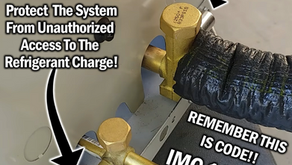
I’ll be honest, I went into my wallpaper project thinking it couldn’t be that hard. After all, it’s just paper and paste, right? That confidence lasted about an hour. Between uneven walls, stubborn seams, and patterns that refused to line up, it became clear how quickly small mistakes turn permanent. That’s when I started looking into wallpaper installation Des Moines https://bestwallpaperinstaller.com/locations/wallpaper-installer-seattle/wallpaper-installation-des-moines/ and realized how much planning actually goes into a professional install. The prep work alone—smoothing walls, checking alignment, choosing the right adhesive—was more than I expected. Seeing the difference between DIY attempts and professional results changed my mindset. Wallpaper doesn’t forgive shortcuts, and having someone who knows how to handle it properly can save both money and frustration in…
Referenced from feit electric phone number I had to reach out to Feit Electric's customer service, and honestly, it was a breeze! They were super friendly and really took the time to help me out with my issue. I felt like they genuinely cared about getting my problem sorted. The response time was quick, and I didn’t feel like I was just another number. Overall, it was a smooth experience, and I’m definitely impressed with how they handle their customers!
By controlling the movement and positioning of the louvers, it ensures effective air distribution before, during, GeoGuessr and after system operation. When this small component fails—especially in the closed position—it can significantly reduce system efficiency and occupant comfort.
Thanks for sharing the tools, parts, and clear wrestle bros instructions — very helpful for anyone looking to deepen their understanding of ductless system components!