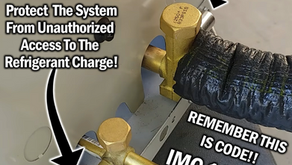ATTIC FANS! Troubleshooting Common Problems!
- Craig Migliacco
- Jun 14, 2022
- 6 min read
Updated: Feb 24, 2025
An attic fan is used to lower the temperature within the building shell between the roof structure and the living space. The fan's job is to pull outdoor air into the attic from either the side gable vents or from the lower holes in the soffit. The fan then pushes the air out the attic through its penetration hole in the roof. The object is that fresh air (at the same temp as the outside air) is moving through the attic. Otherwise, non-circulating air would remain trapped within the attic space and continue to heat up during the summer day. Unless there is natural or mechanical ventilation (air movement), the sun warms the roof shingles and subsequently heat is stored within the attic.

An attic fan is considered mechanical ventilation. Designing a roof with either natural or mechanical ventilation helps reduce the heat load on the building, which means the air conditioning system does not have to work as hard. The cost of running an attic fan is so much less than the cost of running an air conditioning system. (An AC unit may use 20 times more electricity to run compared to an attic fan.) The AC unit may not have to run as long to lower the temperature within the building because of the work done by the attic fan.
You can avoid having to ventilate the attic if the structure is designed properly with a high level of insulation (such as spray foam sealing). This requires the right design for the building's location, and includes a very high upfront cost. However, the initial install cost may pay itself off in the end.
I also want to point out, in this attic, where these photos were taken, the design of the attic ventilation is wrong. You can see that there is both an attic fan and a ridge vent. The ridge vent is the cut out section at the ridge of the roof line. You would have either an attic fan or a ridge vent, not both. If you have both, the attic fan will pull air from the path of least resistance which is through the closest spot in the ridge vent instead of from the lower soffet or from the side mounted gable vents. If you have a ridge vent only, the air will naturally rise from the lower soffets to the ridge vent, to exit the attic.
Let's get into our ATTIC FAN problems!!!

To adjust the attic fan thermostat, leave the cover on the thermostat and use a screwdriver (see photo below) to set the thermostat to the desired temperature setting (usually 90°F). The fan will turn on when the temp rises above 90°F and turn off when the temperature falls below 90°F. If the temp is set too low, the fan may never shut off, resulting in a high electrical bill, as well as little to no real heat removal from the building structure. If the temp is set too high, the fan will not perform as needed and will only run for short periods of time during the hottest days.
You can test to determine whether the attic fan will turn on at the desired temperature setting, by temporarily setting the attic fan to a lower temperature. At this lower setting, the fan should run during a cooler day. Make sure to reset the fan back to 90°F after completing the test.

Check to determine if there is power to the thermostat by placing a non-contact voltage sensor near the wire (see photo below). Do this with the power switch to the thermostat in the “On” position and then in the “Off” position. If the attic fan is not turning on, the power may be turned off at the switch or breaker panel.

If there is power, but the fan is not running, remove the thermostat cover and use a volt meter to measure for voltage (see photo below). Turn the temp dial, as necessary, during testing.

Next, turn the power off to the attic fan. Once it is determined that there isn’t any power at the thermostat, try to push the attic fan blade (see photo below) to determine if the sealed bearings inside the fan motor unit have seized.
If the blade does not spin freely, the attic fan motor or whole assembly must be replaced.
If the blade spins freely when pushed, continue the diagnosis, by returning to the thermostat box.

With the thermostat cover removed, check the thermostat switch by turning on the power. Insert one probe from a multimeter into the common and the other probe into a hot after the switch, before the motor (see photo below). Check for 120v power on the multimeter display with the thermostat set at 90°F. Then turn the temperature-setting knob down below 90°F and recheck for power. If power is verified coming into the thermostat but not past the thermostat, the thermostat switch is bad.

If the thermostat allows power through but only at a lower temperature, verify the temp in the attic to see if the thermostat is still calibrated correctly. Use a bead temp sensor to measure temperature in the attic (see photo below) to determine whether the thermostat turns on at the set temperature. In the photo below, the thermostat has been set to approximately 70°F. The bead temp sensor reads the attic temp as 80°F. In this case, the thermostat should have closed the electrical circuit and allowed power to the fan motor. If not, the thermostat is bad.

Sometimes the attic fan has a manual push test (see image below) that bypasses the temperature switch so that you can easily check to see if it will run.

If power is sent to the fan motor and the motor will not spin, another test can be performed to check the fan motor itself. Before starting this next test, turn the power off and make sure the fan motor can spin freely. Stop the fan motor from spinning before measuring the motor's electrical windings. We can test the electrical windings to determine if they are intact or have opened. This can be done by testing the electrical resistance on the hot and common wires leading to the fan. Set the multimeter to the "electrical resistance" function. (Electrical resistance is the presence of a complete electrical path for current flow. This is measured with the power off to the unit.) An electrical resistance test is a quick check to see if a circuit is open or closed. It will also show how much resistance the circuit has.) Attach one clamp on the hot wire and the other clamp on the common wire leading directly to the motor (see photo below).
The image below shows a reading of OL (Open Line) on the multi-meter. This reading means the electrical windings in the attic fan motor have melted and opened up. That is because in this case, the motor bearings froze and power was applied to the fan motor until the fan motor windings overheated and broke. The motor windings are bad in this motor. (NOTE: Sometimes, even though the motor free spins, the windings may be bad.)

Most attic fans have a shaded pole motor rather than a PSC (permanent split capacitor) motor. This is because capacitors fail due to high heat. Some older versions of shaded pole motors also have an oil spout which allows oil to be added to the oil bearings of motor. Oil musrt be added prior to summer and again after summer to keep the oil bearings lubricated. Otherwise, the motor will seize. Fan motors with an oil bearing were typically found on gable vents so that the motor could be exactly horizontal for the oil to flow into the bearings correctly. Newer attic fans, especially those mounted in the roof typically have sealed bearings and no oiling mechanisms.
Looking for more info on troubleshooting attic fans?
Check out our "Attic Fan Issues, Troubleshooting, Common Problems!" video below!
Check out our free Quizzes to test your knowledge here!
Check out our Free Calculators here!
If you want to learn about refrigerants and how they work in a system, check out our “Refrigerant Charging and Service Procedures for Air Conditioning” book . Test your knowledge with our 1,000 question workbook along with the answer key! We also have quick reference cards for use out in the field! Bundle Packs are a great way to save and get faster shipping! Check out www.acservicetech.com/store
Tools that we use: www.amazon.com/shop/acservicetech
Published: 6/14/2022 Author: Craig Migliaccio

About the Author: Craig is the owner of AC Service Tech LLC and the Author of the book “Refrigerant Charging and Service Procedures for Air Conditioning”. Craig is a licensed Teacher of HVACR, Sheet Metal, and Building Maintenance in the State of New Jersey of the USA. He is also an HVACR Contracting Business owner of 15 years and holds an NJ HVACR Master License. Craig creates educational HVACR articles and videos which are posted at https://www.acservicetech.com & https://www.youtube.com/acservicetechchannel










.png)